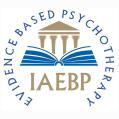Online Therapy - Requirements
The therapy that I provide is usually carried out with clients on a face to
face basis in my consulting room, in Woking, Surrey, in the UK. In this way I know that I can provide the appropriate therapeutic environment required to facilitate my very successful Therapeutic
Hypnosis Counselling treatment therapy that is individual, private and confidential.
However, with the advent of the Coronavirus problem, I have had many
enquiries from existing and new clients who have expressed an interest in having a consultation and/or therapy remotely, via the internet - using a VOIP (Voice Over Internet Protocol) internet
service provider (e.g. Skype) to enable and conduct video and voice calls and meetings remotely.
Currently I am assessing and using the ‘Zoom’ platform:
From their website: “Zoom is the leader in modern enterprise video
communications, with an easy, reliable cloud platform for video and audio conferencing, chat, and webinars”
The Zoom VOIP application can be run from a typical Mac or Windows laptop,
and Zoom apps are also available for Android and iPhone smartphones.
If you are willing to embrace the benefits of the underlying and enabling Zoom technology there really is no major technical reason as to why you should not be able to benefit from my assistance, using the Zoom technology.
Requirements - Equipment/Device
You will need a suitable device for using Zoom, maybe a laptop or a
smartphone (Android or iPhone).
For best audio you should probably be listening to the audio from your
laptop, or your smartphone, through either in-ear ear phones, or through headphones, maybe with a boom microphone attached (a corded connection to ear phones, or headphones, rather than a
wireless/Bluetooth connection, seems to work best).
You will need a sufficiently fast connection to to the internet.
You will need to open a free account on Zoom: https://zoom.us/
Audio & Video Quality Requirements - Important
The key to good therapy is good communication between therapist and client. Peter provides therapy to clients from all over the world.
Sending speech audio around the world using Zoom can introduce some distortion into the audio sound that is heard at the receiving end.
Peter is a native British English speaker and will attempt to speak clearly at all times, so that all English speaking clients will be able to easily hear and understand Peter without difficulty.
Similarly those clients who may speak English with a strong national or regional, dialect or accent should please endeavour to speak English clearly and distinctly at all times.
Most people’s connection to the internet is probably fast enough to be able to support consultations and therapy. However, when the internet connection is of poor quality, and the connection speed
not sufficiently fast enough, this can result in the video freezing and/or your audio becoming all ‘choppy’ and breaking up. Please note that should this problem occur it might be simply not possible
to proceed, with either your therapy or your initial consultation – either of which may have to be abandoned. So please endeavour to ensure that you are using the fastest internet connection that you
have available to you.
One objective of your initial consultation is to assess your Zoom connection to see if your connection appears to be of a sufficient speed and quality to support its use for remote online
therapy.
When setting up to speak to Peter using Zoom please:
- Speak clearly and distinctly (particularly so if you speak English with a strong international or regional accent or dialect).
- Position yourself close to the microphone.
- Use the best microphone that you have available to you.
- Do not move or touch your device whilst on a call because this can introduce spurious noise into the audio.
- Consider using a directly connected network cable connection between your laptop and your internet router if you think your wi-fi internet connection speed might be a problem.
Environment Requirements - Important
You will need to be able to set up your device and equipment at a suitable time, and place, where you will be neither disturbed nor overheard, during both your consultation and any subsequent
therapy, all of which should be private and confidential.
Ideally you might be able to maybe lie down, comfortably, on a bed, alone in a bedroom. An alternative might be for you to lie on a sofa in your lounge, or maybe just sit upright in a large
comfortable easy chair, with your laptop or smartphone on a table in front of you so that, when we are connected using Zoom, you can see the screen and I can see your face during any therapy.
Sitting ‘bolt upright’ on a hard chair is definitely not recommended (!) – because you might at times feel very relaxed during your therapy, almost like you have fallen asleep, and so you want to
avoid putting yourself in a situation where you might, in your relaxed state, slip off a chair, or bed, and on to the floor, and possibly injure yourself.
During your therapy I would need to have your laptop or smartphone positioned so that I can see your face and chest very clearly, effectively filling the screen – seeing the entire length of your
body is not as important – your head/face, and the upper part of your chest will be sufficient.
f you do choose to lie on a bed please lie on your back, not on your front or side, and please do not cross your ankles (to do so might create an uncomfortable pressure point during your therapy
session for which you will probably be very still for the duration of the session).
Your ideal positioning might be to have your laptop or smartphone beside you on a bedside table so that you can use it to talk to me, for your initial consultation, and also when we make initial
contact before each therapy session.
You will then need to readjust and reposition your laptop or smartphone slightly for your therapy session itself - for when you readjust your own position and lie comfortably on your back, with your
head on a pillow and your feet side by side – such that I can then help you to enter the slightly dream like mental state required for therapy, by talking to you over your headphones, or ear phones,
that are connected to your laptop or smartphone.
Please hopefully first confirm that you will be able to meet the above requirements, ideally before we progress as far as arranging a date and time for your appointment for your initial consultation and, potentially, your therapy.
In this way, we can both avoid any disappointment or frustration at discovering, at the time of your appointment, that you might be inadequately prepared for a good consultation and/or successful
therapy session.
So, please, have a ‘dry run’ by yourself in your own home, or chosen location, laying out all your equipment, if necessary, in your own chosen ‘therapy place’, to ensure that all the power connectors
that you need are in place and to check that the cables that you will be using are of a suitable length etc.
And please also, particularly, check that your laptop or smartphone is physically stable (and will not accidentally topple over during your consultation or therapy) and can be easily repositioned, as required, when you change positions between:
- ‘Consultation Mode’ - where you will have your eyes open and be alert and looking at the camera on your device and talking to me on your laptop or smartphone screen, usually when we first connect, on Zoom, just before your therapy session, and also at the end of your therapy session, and
- ‘Therapy Mode’ – where you will be in a more comfortable position, maybe laying down on a bed or sofa, with your eyes closed, and in what might, at times, feel like a lethargic and dream like state, during your therapy session itself.
Therapy Backing Music
Usually, in my consulting room, I have some soft relaxing music playing in the background for the duration of a therapy session - I find it helps to kind of 'set the tone' for the therapy session.
However, during my tests with Zoom it became apparent that it was not possible for me to play such a background music track and have the client receive it, nicely, at the other end - this is probably because Zoom is optimised to process speech, and when presented with music it results in the client just hearing a kind of muffled garbage.
Many clients have said that my voice alone, without backing music, works perfectly well and they choose to have their therapy sessions without any background music, just my voice - so the background music isn't essential by any means.
Nevertheless, I have uploaded the backing music track to the website, as an mp3 audio file, and the music, 'Guitar Music', may be retrieved from a password protected page on this website which will be provided to clients before their first therapy session.
So the idea is that during a therapy session you will be able to play the backing music, 'Guitar Music', locally, on your own device (instead of me transmitting it to you over Zoom, and having the whole sound experience being horrible for you). And you will be able to adjust the levels of both my voice, and the backing music, before the start of your actual session to achieve a good audio experience for yourself.
I might stress that the music should be just faintly heard in the background whilst we are speaking - my speaking volume should be the predominant channel.
We can have an experiment before you start your session to make sure that you are happy with the audio levels that you are listening to.
Nevertheless I suggest that clients might like to download the backing music as soon as you have been provided with the download web page and password access information, and familiarise yourself with the various audio mixer controls that are available to you on your device - so that you are confident in knowing how to adjust the sound levels on your device before we actually meet up on Zoom for your therapy session.
Your Therapy Session
All therapy is tailored to each individual client and should always be private and confidential, and should be conducted in such a way that the client cannot be overheard during their
therapy.
To achieve this, sometimes clients arrange appointment times for a time when ‘the rest of the house’ is asleep, either early in the morning or late in the evening – and this can work well for those
clients who are in a different time zone to the UK (where I am based).
And some clients might arrange their appointment time for a time when maybe
they know that their partner will be out, at work or shopping, and their children are at school.
And some people have chosen to have their therapy whilst in their car,
parked up in a remote corner of a supermarket car park, or from their garage, or from their garden shed.
Resourceful clients can almost always find a place and time that allows
them to have their therapy without being either disturbed or overheard for a consultation or therapy session time that typically may last up to a maximum of 90 minutes.
Sincerely,
Peter